I have been looking into an original passion of mine, games programming. I actually started at university studying to do computer science games programming before deciding I wanted to get a full-time job and work my way up. This lead to me spending the next 12 years of my engineering career in web development, which I love by the way!
I decided to invest in the games specialism course on Coursera. This is only the beginning but thought I would share my thoughts as I am absolutely loving the experience so far.
The whole specialism is made up of 5 courses each 4 weeks long. They are as follows:
Introduction to Game Development
Principles of Game Design
Business of Games and Entrepreneurship
Game Development for Modern Platforms
Game Design and Development Capstone
So a week or so back I completed the introduction to game development, and got my certificate (yay me!). It consisted of getting up to speed with the awesome software that is Unity3D, and it really is that, awesome!
The first task was to create basic solar system simulation that had the planets revolving round the sun with sound effects. Even a minimap to allow people to click on plantest to zoom in and make the camera follow them. I found Unity to be easy to get to grips with and managed to even add particle effects to make the sun even more visually impressive.
The one thing that I took away form the first task is the compilers incredible ability to do cross platform artifacts with ease. You can just target for WebGL, Linux, Windows and even Samsung TVs, hit build and it is done.
It has really opened up the the ability to be able to create awesome visualizations in 3D and have the ability to apply these in some of the web projects I work on day to day. WebGL support is getting better every year.
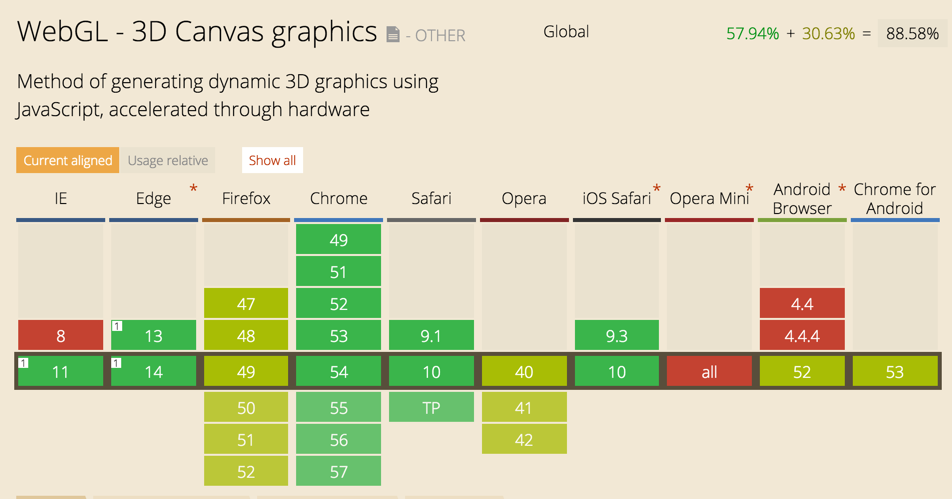
The next couple of tasks got progressivly more involved. It included the basics of physics, collision detection and of course scripting. Scripts can be written in JavaScript and a language I used many moons ago, C#. For me I stuck with C#, a typed language coupled with better tooling support when learning new APIs makes it a lot easier ride when starting out.
I have uploaded the WebGL builds direct from Unity of my projects for the introduction to game development course here for people to check out and maybe get some inspiration.
Solar System Simulation
https://learn.craftship.io/unity/solar/
Roller Ball Madness
https://learn.craftship.io/unity/rollerball/
Box Shooter
https://learn.craftship.io/unity/box-shooter/
Currently I am working through principles of game design which is much more on how to structure games, from the story to mechanics, characters and prototyping ideas. I need to come up with a game idea and ‘Find the fun!’. Ultimately the end goal is to have a fully fledged out game design document that can actually start being built.
Watch this space!
Jon Sharratt